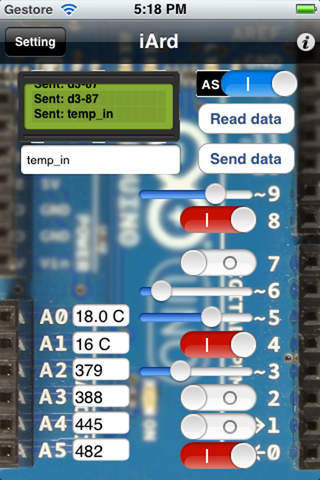
iArd app for iPhone and iPad
Developer: NK Corporation
First release : 13 Dec 2011
App size: 4.42 Mb
*** FREE for a limited period of time***
iArd is an app for iPhone that allows you to communicate with Arduino (and compatible) via the ethernet shield, WiFi shield, WiFly shield and a special sketch available on http://nkcorporation.org
The software has a very simple and intuitive interface: the first interface lets you set the IP address and communication port of Arduino, You can choose if a port of Arduino must be set as input or output, and finally you can choose an automatic update of all the ports with a range from 1 to 99 sec.
The second interface is the heart of the app and will find: the readbox where you can receive strings from Arduino, the switch AS that enable autoscroll for readBox, the button "send data" where you can send the data written into the text box to the side, the button read, which reads the status of all ports of the Arduino, and the button setting that brings you back to the main configuration screen. Below, however, are all the switches and sliders that allow you to operate the ports and / or any other signal to Arduino, they can be disabled in write mode if they are in input mode. On the left we find the default label that indicates the value read from the analog inputs, you can change, from sketches, to bring up whatever you want (temperature, voltage, etc..).
Just tap on one of the six analog boxes to start the plot interface for the selected port: you can plot the analog Value like an oscilloscope: in the x axis you have the time that is updated like the setting in the setting interface, in the y axis you have the analog value. you can chose to AutoSize the plot with the button in the bottom of the screen.
Double tab on the readBox to show the log view.
All controls can be easily modified by Arduino sketch:
where you can directly switch on or off a port, via a small modification to the example sketch, a switch can become a variable of the sketch and then use it to drive a port. The same applies to the sliders, which can either directly drive a analogWrite port (or set a variable of the sketch), and the analogRead’s box.
To modify the sketch is simple. Find everything you need on nkcorporation.org



